Home / Digital Technology & Remote Learning / Online Safety
Online safety is an integral part of children’s education in today’s digital world and is embedded in our pupils’ learning at school.
It is essential that whilst we work hard to instil a comprehensive understanding of how to keep our pupils safe online, we also want to help our parents and children improve their own understanding of online safety issues so they can learn to use the internet and all digital media in a safe and secure way.
It is our intention that our pupils are well equipped with an online safety curriculum which is current, purposeful and provides pupils with the necessary knowledge and skills to keep themselves safe whilst using technology. To deliver our curriculum, we follow the National Curriculum and use Teach Computing as a planning tool for lesson delivery. This is a progressive planning tool which ensures that online safety is taught as a pre-requisite and then woven in line with the Computing programme of study as per the National Curriculum.
Online safety coverage is carefully planned within the Safeguarding curriculum as taught in school, in addition to PSHE and Relationships and Sex Education curriculum- ensuring that pupils at all age ranges understand this aspect of learning as a core element of keeping themselves safe.
Children are taught about online safety in a variety of different ways: through dedicated online safety weeks where pupils complete a range of tasks and learning around keeping themselves and others safe using technology; within assemblies for both the whole school and within key stages as run by the Online Safety Ambassador Team; within computing lessons; through the safeguarding curriculum; through school displays and discussions using tools such as Picture News.
Our online safety ambassador team regularly update the school display boards with new technology, apps and ways in which we can keep ourselves safe. We share via our academy newsletter and twitter any important notices and updates for our parents and carers to ensure that everybody remains well informed. We encourage children to understand the huge benefits that technology can have and how, when used safely and sensibly, is a wonderful tool for learning and entertainment. We encourage the children to take ownership of their internet and technology use and instil a simple procedure to follow:
Zip it: make sure that your own online activity is sensible – do not say anything that you know is inappropriate or unacceptable.
Block it: if someone has said something that makes you feel uncomfortable, block it so no further communication can be had.
Flag it: most importantly of all, tell someone you trust who can help you.

We monitor the impact of our online safety curriculum by speaking regularly to our pupils. Pupils are clear on what to look out for when they are using a device and have a good understanding of what details they should keep private.
Our online safety ambassador team hold regular assemblies for feedback from pupils and we conduct pupil voice as both curriculum leaders and Designated Safeguarding Officers to gauge the effectiveness of the teaching of online safety.
We audit our incident reporting logs on a half termly basis in order to ensure necessary amendments to our curriculum are made and content taught are regularly updated.
Our Online Safety Ambassadors
As part of our Academy Pupil Leadership Team, we have worked hard to appoint our Online Safety Ambassadors. These pupils applied for the role within school by writing a formal letter of application and meet regularly to identify actions in order to further enhance and strengthen our online safety curriculum.
As part of your child’s curriculum and the development of computer skills, we provide access to the internet during supervised lessons. We strongly believe that the use of the web and email is hugely worthwhile and an essential tool for children as they grow up in the modern world. Our school internet access provider operates a filtering system that restricts access to inappropriate materials.
At the start of the school year, each class discusses how we can all stay safe online and the dangers we may face on the internet. We then ask every child in the academy – and parents at home- to sign an Acceptable Use Agreement so that we know they have read and understood our academy’s rules on staying safe.
Our curriculum for online safety is strengthened in the following ways:
As a parent, you’ll know how important the internet is to children – they use it to learn, play, socialise and express themselves – and, as your child grows older, how important and influential the internet will continue to be. It’s a highly creative place of amazing opportunities. Often, technology children use every day can seem a bit daunting and you might worry about the risks your child can face online – such as online bullying, contact from strangers or the possibility of them seeing illegal or inappropriate content.
At Towngate Primary Academy, we believe it is vital engage with your children regarding their use of the internet while at home. Take a look at some conversation starter ideas from Child Net to help you discuss online safety with your children:
Search Engines
Please note that no search engine is ever 100% safe, but below provides some links to some “safer” search engines:
Research searching
nICE
CBBC
Kids Yahoo
Google offers a safer search option for children searching on the Internet. You can find out how to do this by downloading the instructions at the bottom of the page.
Image Searching
Pics4Learning
picsearch
Gaming
When children are accessing games via Xbox LIVE, privacy settings can be set up. This is an integral element to ensuring your childs’ safety and welfare online.
Additional Resources
Please have a look at the link below for fantastic resources and advice to help keep your children safe.